
QR codes have transformed from factory tracking tools to everyday digital bridges that connect our physical world to the internet. These square patterns now appear on restaurant tables, product packages, and event tickets, making life simpler with just a quick smartphone scan.
Why are QR codes popping up everywhere? Are they just a passing trend or something more useful? Let's find out what they really do and how they help in everyday life.
Quick Answer
QR codes are simple tools that help connect the physical world to digital content. With just a scan from a smartphone, you can visit a website, play a video, pay for something, or open an app—no typing or searching required.
- What QR codes are and how they work
- Where they are used in real life
- How businesses and people benefit from them
- How you can make your own QR codes
- Safety tips for scanning QR codes
- The future of QR code technology
Ready to Create Your QR Code?
Join thousands of users who trust our platform for their QR Code needs. Start generating professional QR-Codes in seconds!
What is a QR Code?
QR stands for "Quick Response." A QR code is a square made up of black and white blocks that holds digital information your phone can read with its camera. Think of it like a digital shortcut that takes you places on the internet.
These codes were invented in Japan back in 1994 by Denso Wave to track car parts in factories. Today, they're everywhere because they solve a simple problem: how to quickly share digital information without typing.
Everyday Example:
You sit down at a restaurant and notice there's no paper menu. Instead, there's a small square printed on the table. You open your phone's camera, point it at the square, and up pops the full menu. That's a QR code doing its job—connecting you from the real world to digital information in seconds.
Why Do People Use QR Codes?
QR codes have become popular for several practical reasons:
- They save time: No more typing long web addresses or searching for apps
- They reduce effort: One quick scan does all the work
- They're touch-free: Safer and cleaner, especially important during health concerns
- They're flexible: Can be used on anything from business cards to billboards
- They work on any smartphone: No special app needed for most phones
How Do QR Codes Actually Work?
Using a QR code is super simple. Here's the step-by-step process:
- Open your phone's camera app (most phones built after 2017 can scan QR codes automatically)
- Point the camera at the QR code
- Wait for a notification or link to appear on your screen
- Tap the notification and you're there!
If your phone doesn't scan QR codes automatically, you can download a free QR code scanner app from your app store.

Where You See QR Codes in Daily Life
Once you start looking, you'll see QR codes everywhere. Here are the most common places:
Restaurants and Cafes
Many restaurants now use QR codes for menus. This became really popular during the pandemic, but many places kept using them because customers like the convenience. No more waiting for menus or worrying about germs.
Events and Entertainment
Concert tickets, movie tickets, and event check-ins often use QR codes. Instead of printing paper tickets, organizers send you a QR code that works as your entry pass. It's faster and harder to lose than paper tickets.
Shopping and Products
Product packaging often includes QR codes that link to:
- Instruction videos
- Recipe ideas
- Warranty information
- Customer reviews
- Nutritional details
Marketing and Advertising
Posters, flyers, and ads use QR codes to connect people to:
- Company websites
- Special discount pages
- Social media profiles
- Video content
- App downloads
Benefits for Businesses
QR codes help businesses in many practical ways:
Better Marketing
A business can add a QR code to any printed material. When people scan it, they instantly visit the company website or see a special offer. It's like having a bridge between offline and online marketing that actually works.
Easy Payments
Many businesses now let customers pay by scanning a QR code. This is especially popular in coffee shops and small stores where speed matters. Customers love not fumbling for cards or cash.
Understanding Customers
When someone scans a QR code, businesses can learn helpful information like:
- What time people are most active
- Which locations get the most scans
- What type of device people use
- How often people return
This information helps businesses make better decisions about where to advertise and when to run promotions.
Creative Uses of QR Codes
People find clever ways to use QR codes beyond basic business needs:
Education
Teachers use QR codes to share homework, link to educational videos, or create interactive lessons. Students can scan codes to access digital worksheets or submit assignments. It makes learning more interactive and fun.
Art and Entertainment
Artists put QR codes next to their artwork that link to explanations or behind-the-scenes videos. Musicians use them to share new songs or concert information. It adds a digital layer to physical art.
Personal Use
Some people put QR codes on:
- Wedding invitations (linking to gift registries)
- Business cards (connecting to LinkedIn profiles)
- Pet tags (with emergency contact information)
- Garage sale signs (linking to item lists)
- Resumes (connecting to portfolio websites)
Real Example:
At a school science fair, a student puts a QR code next to their project. When judges scan it, they see a video of the experiment in action. This makes the presentation more engaging and memorable than just reading a poster.
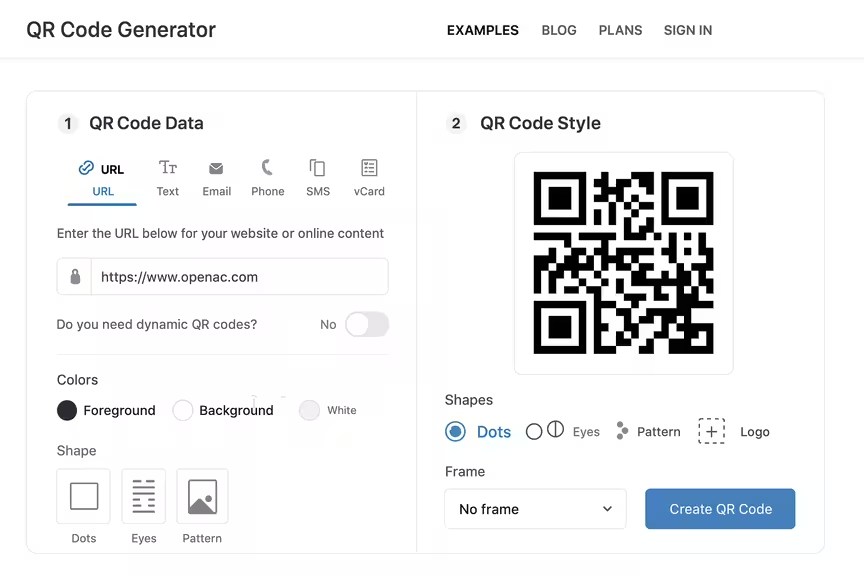
Can I Make My Own QR Code?
Absolutely! Creating your own QR code is easier than you might think. You can use free online tools like a QR code generator to make one in just a few minutes.
What You Can Put in a QR Code:
- Website links
- Contact information
- WiFi passwords
- Text messages
- Email addresses
- Phone numbers
- Social media profiles
- Location coordinates
Step-by-Step: Making Your First QR Code
- Choose what you want your QR code to do (like open a website)
- Find a free QR codes generator online
- Enter your information (web address, text, etc.)
- Click "Generate" or "Create"
- Download your QR code image
- Test it with your phone to make sure it works
Do QR Codes Cost Money?
Most basic QR codes are completely free to create and use. You only need to pay if you want special features like:
- Tracking how many people scan your code
- Changing where the code goes after you've printed it
- Custom designs with your logo or brand colors
- Advanced analytics and reports
- Password protection
For most people, free QR codes work perfectly fine for personal and small business use.
Tips for Using QR Codes Effectively
If You're Scanning QR Codes:
- Make sure you have good lighting
- Hold your phone steady and at the right distance
- Only scan codes from sources you trust
- Check where the link goes before tapping it
- Update your phone's camera app regularly
If You're Creating QR Codes:
- Test your code before sharing it
- Make sure it's big enough to scan easily (at least 1 inch square)
- Include simple instructions like "Scan for menu"
- Choose high contrast colors (black on white works best)
- Leave white space around the code
Are QR Codes Safe?
QR codes themselves are safe, but you should be careful about where they take you. Just like clicking any link online, make sure you trust the source. Here are some safety tips:
- Don't scan random QR codes you find in unusual places
- Look at the web address before visiting it
- Be cautious of QR codes that ask for personal information
- Use codes from businesses and sources you recognize
- Avoid QR codes on stickers that might cover legitimate ones
Most QR codes are perfectly safe, especially when they come from trusted businesses, schools, or organizations you know.
The Future of QR Codes
QR codes aren't going anywhere soon. In fact, they're becoming more popular as people get comfortable using them. We'll likely see them used in new ways like:
- Smart home device setup
- Virtual and augmented reality experiences
- More advanced payment systems
- Integration with voice assistants
- Digital identity verification
- Interactive museum and gallery experiences
As technology improves, QR codes will likely become even faster and more useful. They might even work with smart glasses or other devices we haven't thought of yet.
Summary: Why QR Codes Matter
QR codes are simple but powerful tools that make life easier. They help people and businesses connect faster and more efficiently. Whether you're looking at a restaurant menu, buying concert tickets, or sharing your contact information, QR codes make the process smooth and quick.
The best part? Anyone can use them, and anyone can create them. They save time, reduce hassle, and keep things safe and clean. In a world where we're always looking for faster, easier ways to do things, QR codes deliver exactly what we need.
Next time you see one of those square patterns, give it a scan. You might be surprised at how useful and convenient they can be. And if you want to create your own, remember that most QR codes are free to make and easy to use.
The future is digital, and QR codes are one of the bridges that connect our physical world to all the possibilities online. Why not give them a try?
Thomas Alling
Thomas is a digital marketing expert and CEO of Mementor with over 25 years of experience in web design, programming, and digital marketing. He specializes in helping businesses implement QR code strategies that bridge physical and digital experiences across multiple industries.
View all posts by Thomas Alling


