
QR codes have absolutely become the new normal, with 94.7 million Americans scanning them in 2024 and usage growing 323% in marketing campaigns since 2021. These simple black and white squares are now everywhere from restaurant menus to product packaging.
Remember when you had to type long website addresses into your phone? Those days are over. QR codes have quietly taken over our daily lives. Whether you're paying for coffee at Starbucks, checking a restaurant menu, or buying concert tickets, these pixelated squares are making everything faster and easier.
Quick Answer: What Are QR Codes?
QR codes are digital barcodes you can scan with your phone camera to instantly access websites, menus, payments, and more. They work like magic bridges connecting the physical world to digital information in seconds.
- What QR codes are and how they actually work (simple explanation)
- 8 ways you probably use them without realizing it
- Why 59% of people now scan them daily (with real statistics)
- How to scan and create QR codes safely on any phone
- What companies like Nike and McDonald's are doing with them
- Common problems and how to fix them
Ready to Create Your QR Code?
Join thousands of users who trust our platform for their QR Code needs. Start generating professional QR-Codes in seconds!
What Are QR Codes? (Simple Explanation)
QR stands for "Quick Response." Think of QR codes as super-powered barcodes that can hold way more information. While regular barcodes only work left-to-right, QR codes work in all directions, which means they can store much more data.
A Japanese company called Denso Wave invented them in 1994 to track car parts in factories. But smartphones turned them into something much cooler. Now they can store website links, contact information, Wi-Fi passwords, and even entire business cards.
The best part? Most phones made after 2017 can scan them automatically. No special app needed.
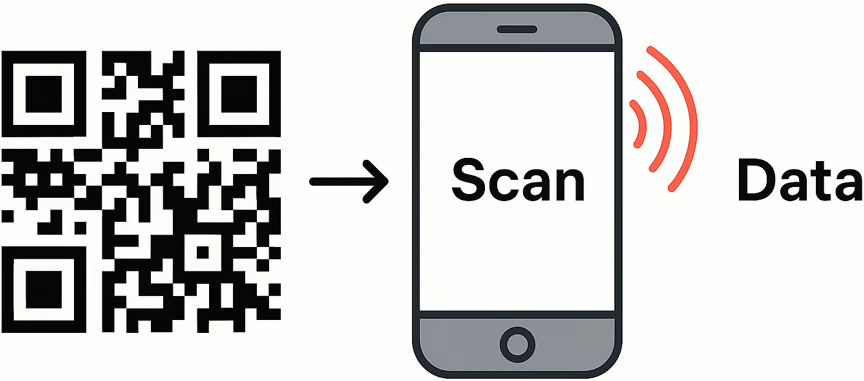
How QR Codes Work (Step-by-Step)
Here's the magic behind those black and white squares:
1. Creation: Someone uses a QR Code Generator to turn information (like a website link) into a QR code pattern.
2. Scanning: You point your phone camera at the code. Your phone's software reads the pattern of squares.
3. Translation: Your phone converts the pattern back into the original information.
4. Action: Your phone automatically does something with that information, like opening a website or adding a contact.
The whole process takes less than 2 seconds. Pretty amazing for technology that's been around for 30 years!
8 Ways People Use QR Codes Every Day
1. Restaurant Menus
78% of people now prefer QR code menus over paper ones. McDonald's uses them not just for menus, but also for nutritional information and exclusive deals. In their 2024 UK campaign, 75% of loyalty program members participated by scanning QR codes on drink cups.
2. Mobile Payments
This is huge. QR code payments are expected to hit $3 trillion globally by 2025. Starbucks leads the way here. By 2024, nearly 61% of their customers use the app for payments, and Starbucks Rewards members spend 2-3 times more than regular customers.
3. Product Information
Nike puts QR codes on product tags in their stores. Customers scan them to get detailed product info, check sizes, and read reviews. This "scan-to-try" technology has been in Nike stores worldwide since 2018.
4. Wi-Fi Sharing
Instead of typing those impossible Wi-Fi passwords, many cafes and hotels now use QR codes. Scan once, and you're connected instantly.
5. Event Tickets
Concert venues, movie theaters, and airlines have mostly switched to QR code tickets. They're harder to fake and work even when your phone is offline.
6. Social Media
Many businesses put QR codes on their storefronts that link directly to their Instagram or TikTok pages. It's way easier than trying to search for the right account.
7. Business Cards
The digital business card market is worth $181 billion in 2024 and growing fast. QR codes on business cards can instantly add someone's contact info to your phone.
8. Marketing Campaigns
Coca-Cola creates custom QR codes on their packaging that unlock different content each time you scan them. It's like a digital surprise inside every bottle.
Why Businesses Love QR Codes
The numbers tell the story. QR code usage in marketing jumped 323% from 2021 to 2023. Here's why companies can't get enough of them:
They're incredibly cheap. Creating QR codes costs almost nothing, but they can drive real results. Small businesses created 38% of all QR codes in 2023 because they're so affordable.
They collect valuable data. 95% of businesses say QR codes help them gather important information about customers. Every scan tells them when, where, and how people interact with their brand.
They work everywhere. Unlike NFC or other technologies, QR codes work on any smartphone. No special hardware needed.
They're contactless. After COVID-19, 80% of payments are expected to be contactless by 2024. QR codes were perfectly positioned for this shift.
How to Scan a QR Code (Any Phone)
iPhone (iOS 11 or newer):
1. Open your regular Camera app
2. Point it at the QR code
3. Tap the notification that appears at the top
4. Done! Your phone will open the link or perform the action
Android phones:
1. Open Google Assistant (long-press home button)
2. Tap the camera icon
3. Point at the QR code
4. Tap the result to open it
Or just open your camera app, many Android phones now scan QR codes automatically just like iPhones.
Older phones: Download a free QR scanner app from your app store. Look for highly-rated ones with millions of downloads.
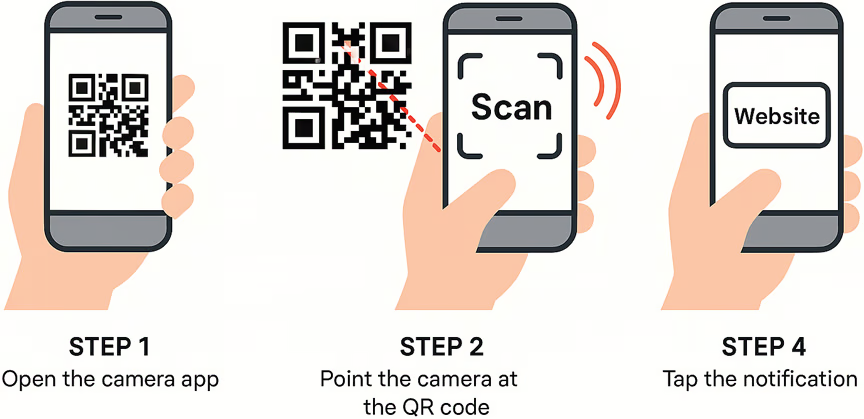
QR Code Safety: What to Watch Out For
QR codes are generally safe, but like any technology, bad people can misuse them. Here's how to stay protected:
Check the preview first. Most phones show you where a QR code will take you before opening it. If the website looks suspicious, don't visit it.
Be careful with downloads. Legitimate QR codes rarely ask you to download apps immediately. If you see this, be cautious.
Watch for weird-looking codes. Someone might place a sticker with a malicious QR code over a legitimate one. If the code looks tampered with, don't scan it.
Use trusted sources. QR codes from well-known businesses are almost always safe. Random codes found in public places deserve more caution.
The good news? 80% of Americans who use QR codes think they're safe, and actual security problems are extremely rare.
Creating Your Own QR Codes
Making QR codes is surprisingly easy and usually free. Most QR Code Generators work the same way:
1. Choose what type of information you want to share (website, text, contact info, etc.)
2. Enter your information
3. Customize the appearance if you want (colors, logo, etc.)
4. Generate and download your code
Pro tip: Use "dynamic" QR codes if you can. These let you change where the code points without creating a new code. It's like having a permanent address that you can redirect to different places.
Common Problems and Solutions
"My phone won't scan the code"
Make sure your camera lens is clean and you're holding steady. The code should fill about 1/3 of your screen. Too close or too far won't work.
"The code is damaged but I need to scan it"
QR codes can still work even if up to 30% is damaged or dirty. Try scanning from different angles or in better lighting.
"It's taking me to the wrong place"
This usually means someone created the QR code incorrectly or it's very old. Contact whoever gave you the code.
"My phone says it doesn't support QR codes"
Very old phones (pre-2017) might need a separate QR scanner app. Download one from your app store.
Future of QR Codes
QR codes aren't going anywhere. In fact, they're getting smarter. Here's what's coming:
AI integration: QR codes will soon use artificial intelligence to show different content to different people, creating personalized experiences.
Augmented reality: Some companies are already using QR codes to trigger AR experiences. Point your phone at the code and see virtual objects appear in the real world.
Better security: New QR codes will include built-in security features to prevent fraud and misuse.
Juniper Research predicts QR code usage will grow 22% by 2025, with over 2.2 billion people using them regularly.

Frequently Asked Questions
Are QR codes free to use?
Yes! Basic QR code creation is free. You only pay for advanced features like detailed analytics, custom designs, or dynamic codes that you can edit later.
Do QR codes expire?
Static QR codes (the basic ones) never expire. Dynamic QR codes depend on the service you used to create them. Most free services keep them active for at least a year.
Can QR codes contain viruses?
QR codes themselves cannot contain viruses. However, they can link to malicious websites, just like any other link. Always check the preview before visiting unknown sites.
What's the difference between QR codes and barcodes?
Regular barcodes only store simple product numbers and work left-to-right. QR codes can store much more information (websites, text, contact info) and work in all directions.
Can I scan QR codes without internet?
You can scan them, but most QR codes need internet to work since they usually link to websites. Some codes with simple text or contact information work offline.
Why do some QR codes have logos in the middle?
That's called a branded QR code. The logo doesn't interfere with scanning because QR codes have built-in error correction. Even with 30% of the code covered, it still works perfectly.
Bottom Line
QR codes have definitely become the new normal. With 59% of people scanning them daily and usage growing 433% since 2021, they're not just a pandemic trend, they're here to stay.
From Starbucks loyalty programs to Nike's in-store experiences, major brands are using QR codes to make our lives easier and more connected. They're simple, safe when used properly, and incredibly useful.
Whether you're a business owner looking to connect with customers or just someone who wants to understand this technology better, QR codes are worth embracing. They really are the new normal, and that's a good thing.
Ready to create your own QR codes? Try our free QR Code Generator and see how easy it is to bridge the gap between the physical and digital world.
Thomas Alling
Thomas is a digital marketing expert and CEO of Mementor with over 25 years of experience in web design, programming, and digital marketing. He specializes in helping businesses implement QR code strategies that bridge physical and digital experiences across multiple industries.
View all posts by Thomas Alling


